Kansas Inmate Search
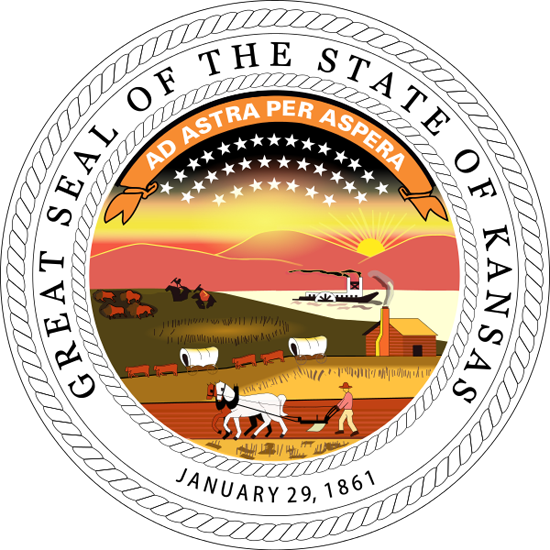
About Kansas Department of Corrections
The Kansas Department of Corrections is responsible for keeping records on all inmates serving their sentences out in Kansas state prisons.
You can search the Kansas Department of Corrections database by the inmates KDOC number or their first and last name. You also have the option to have photos showing, and searching by race, gender, birth date, social security number, and age range. You can even search by their alias, if you are unsure of their “real” legal name.
Unlike the state of Kansas, Kansas city and county jails keep their records separate from other entities. You will need to contact the proper authorities for information on those inmates.
Basic Information
| Department Name | Kansas Department of Corrections |
| Official Website | http://www.doc.ks.gov |
| Currently Incarcerated Inmates | https://kdocrepository.doc.ks.gov/kasper/ |
| Visitor Application | https://www.doc.ks.gov/facilities/lcf/visit/visitation-application/view |
| Video Visitation | https://www.doc.ks.gov/kdoc-coronavirus-updates/scheduling-a-video-visit |
| Send Mail/Packages | https://www.doc.ks.gov/facilities/inmate-communications/inmate-mail |
| Send Email | https://www.doc.ks.gov/facilities/inmate-communications/electronic-messaging |
| Send Money | https://www.doc.ks.gov/facilities/inmate-banking/inmate-banking-info |
| Phone Calls | https://www.doc.ks.gov/juvenile-services/kjcc/communications/phone/view |
| Location | 714 SW Jackson, Suite 300 Topeka, KS 66603 |
| Phone Number | (785) 296-3317 |
| [email protected] |
How to Do an Inmate Search in Kansas
When an offender is housed in a state prison, they are property of the Department of Corrections Division. As stated above every state’s Department of Corrections Division has their own jail roster or database that the general public may use.
The Kansas Department of Corrections offender search database can be found on the official Kansas Department of Corrections website.
You can search the inmate list by using the following pieces of information:
- First Name
- Middle Name
- Last Name
- KDOC Number
The DC number will take precedence during all searches. The KDOC is a seven-digit number. All incoming inmates will be assigned their KDOC number by the Kansas Department of Corrections. This will be the easiest and quickest way to locate an inmate.
If you decide to enter their KDOC number in the field provided, you will NOT need to enter their first and last name. However, the DC field will only show results for the EXACT number you have entered, so you will want to double check, if no results pop up.
If you don’t know the inmate’s KDOC number or there are no search results for the KDOC number you plugged in, your next thing you can do is search by the inmate’s first and last name.
When you finally get some search results, you will see a list of all inmates that fit the criteria you plugged in. This is not a release search. All inmates are currently sitting behind bars.
You will see the following pieces of information in the Kansas jails inmate search:
- KDOC Number
- Name Type
- Offender Name
- Gender
- Race
- Birth
- Age
- Supervision
- Source
You can click on the inmate’s name to bring up their own personal file. When you do this, you will see the following information:
- Name
- Birth Date
- Eye Color
- Hair Color
- Weight
- Height
- Gender
- Race
- Current Status
- Discharged Date
- Convictions